More Cover Information
Someone Asked…
How long does it take me to do these covers? On the short story paperbacks, I use the same art I used when I first did the story, but the template is brand new and the art is sometimes interesting trying to make it fit. All the novels that represent the novel in Smith’s Monthly have been redone over the years, so I am using that new art for them.
But I am going ahead at decent speed, so I decided to time how long it took me to do these new covers.
It took exactly 15 minutes to put in the new art on Smith’s Monthly #2, and that included finding it on the WMG dropbox.
It took me exactly one hour to do the four covers with the new template for the short stories. About 15 minutes each.
And another five minutes to fix Issue #1 cover.
In other words, I am getting past most of the learning curve on InDesign.
Here are all the ten covers I have done so far in this ramp-up. (Actually done another two in Issue Three, but this is enough.) From here on out, it should be even faster and more fun to get the 100 Paperbacks done and Smith’s Monthly redone. It’s making me want to write even more, to be honest.
I can’t wait to hold these in my hand and get them out to the Kickstarter backers. Great fun.
These are all paperback spreads, meaning front cover, spine, and back cover. Paperbacks are 5×8 trim. Smith’s Monthly is 8×10 trim.
First four stories are in Issue #1… You can see the list on the back cover, actually, of everything in the issue. One full novel, four stories, two starts of novel serials.
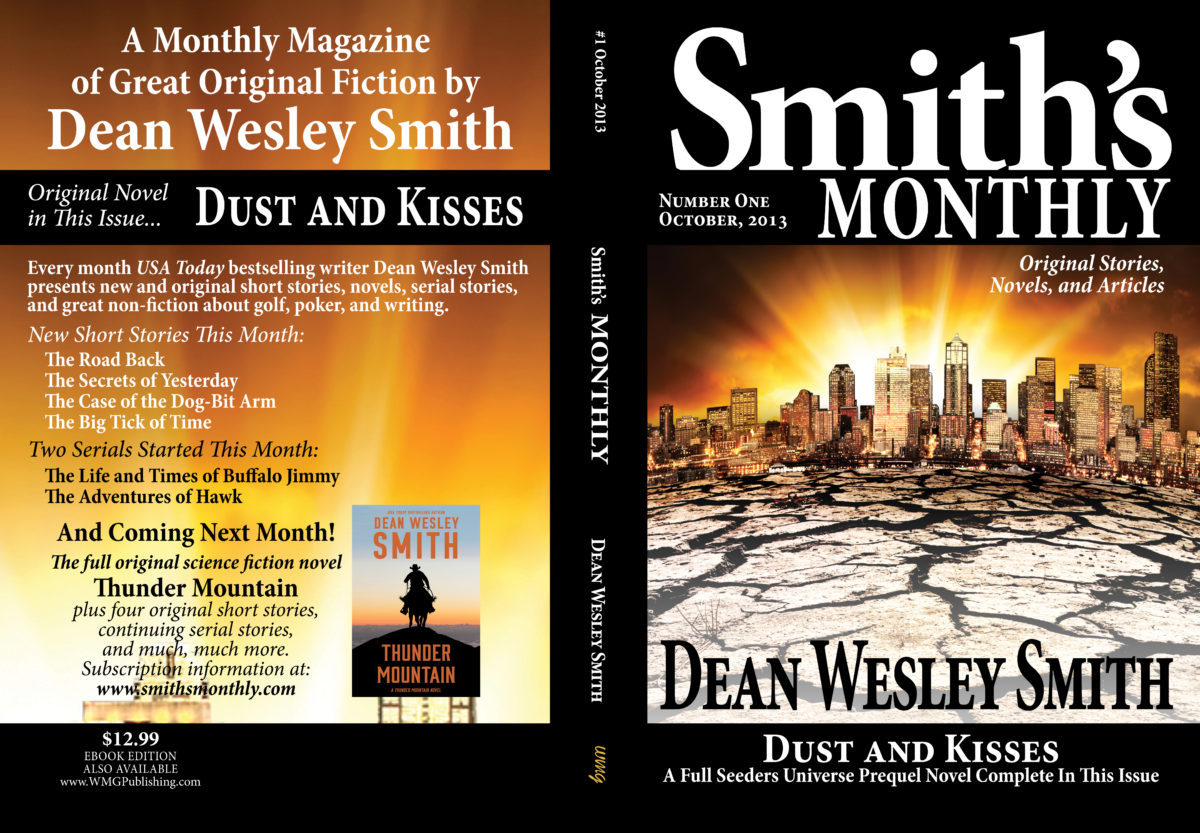
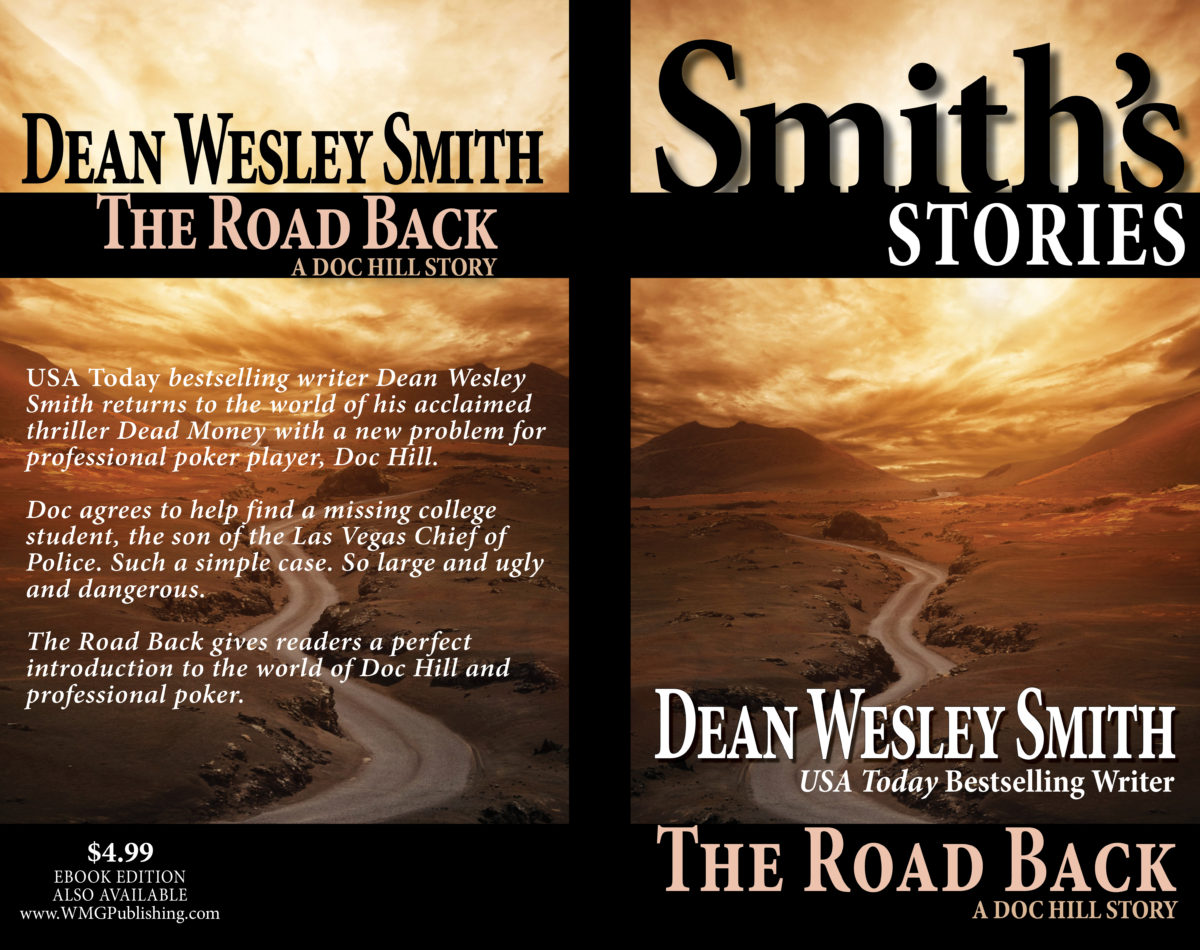
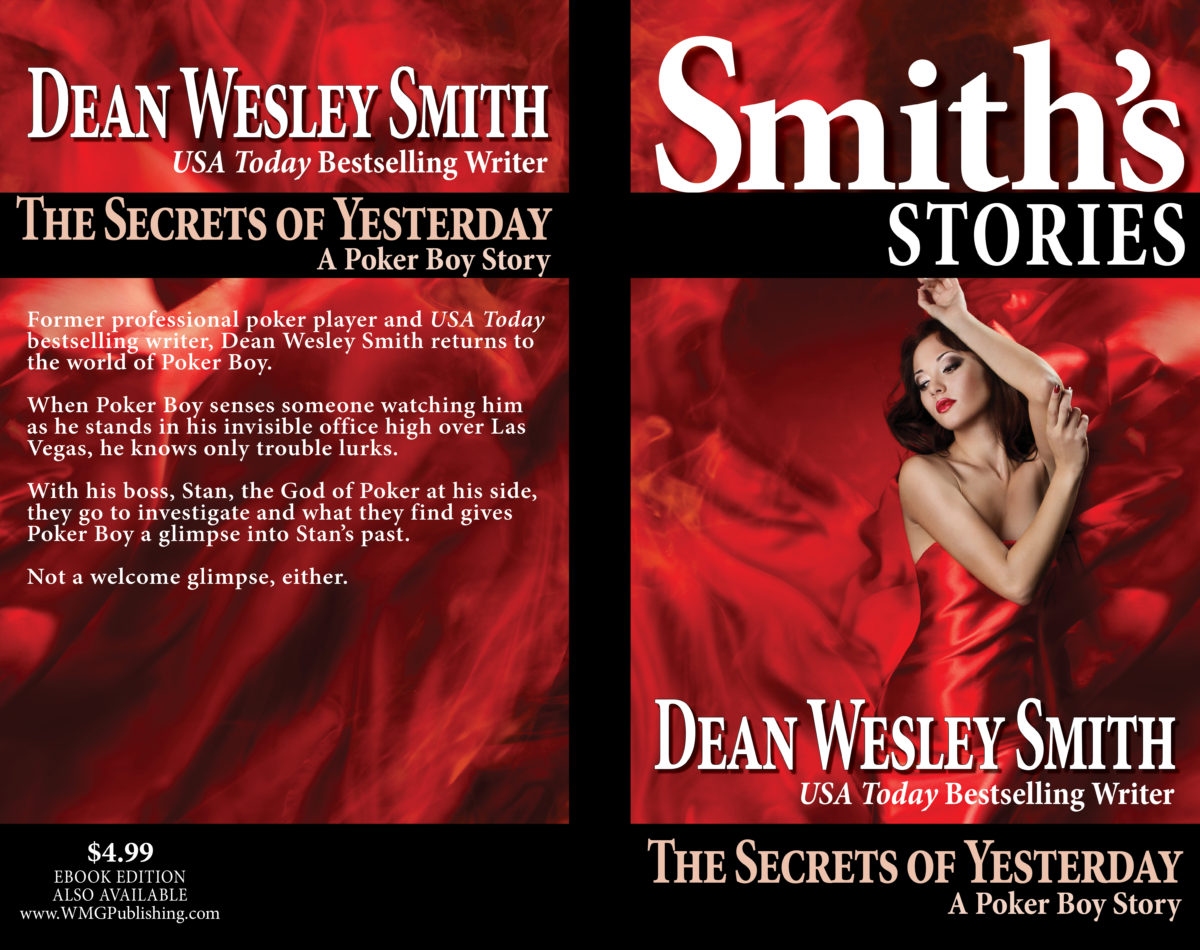
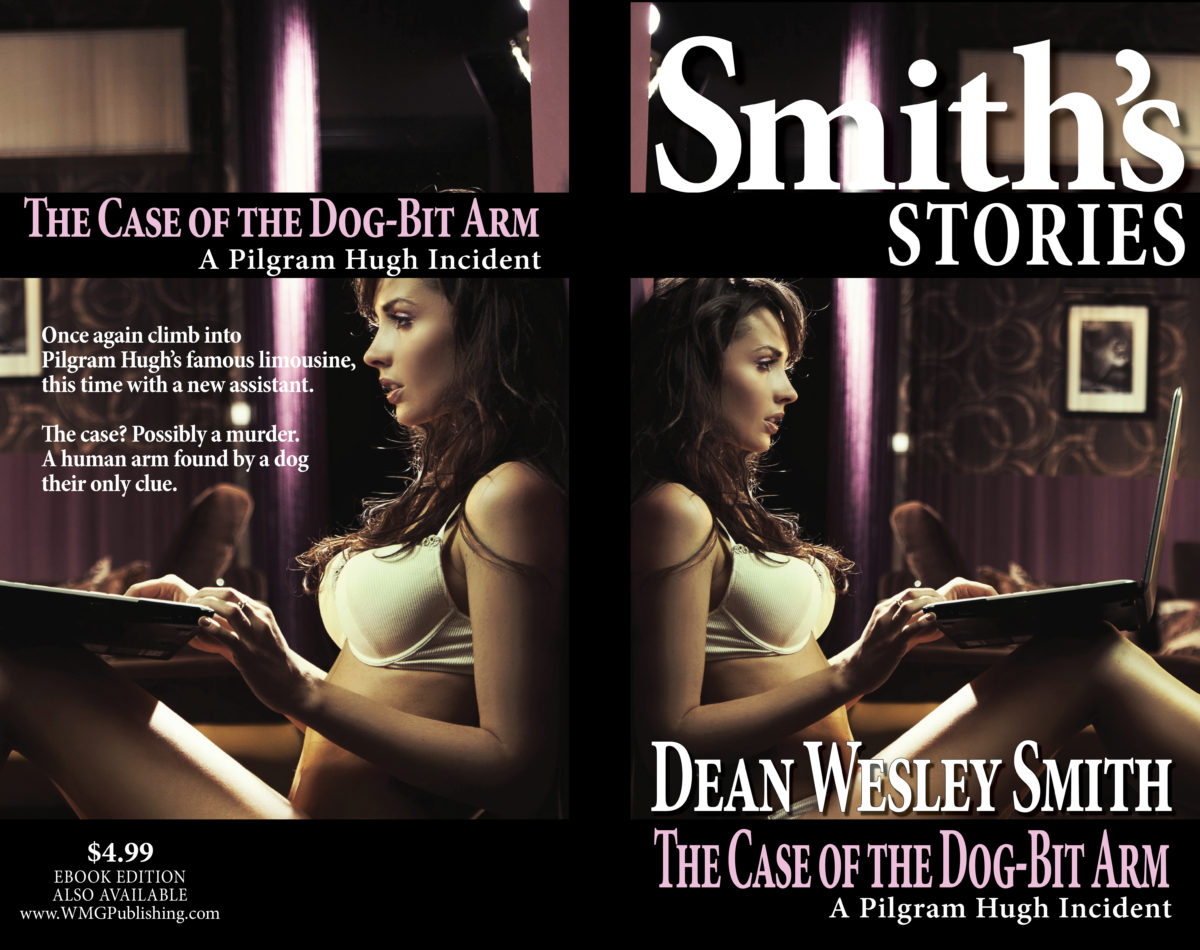
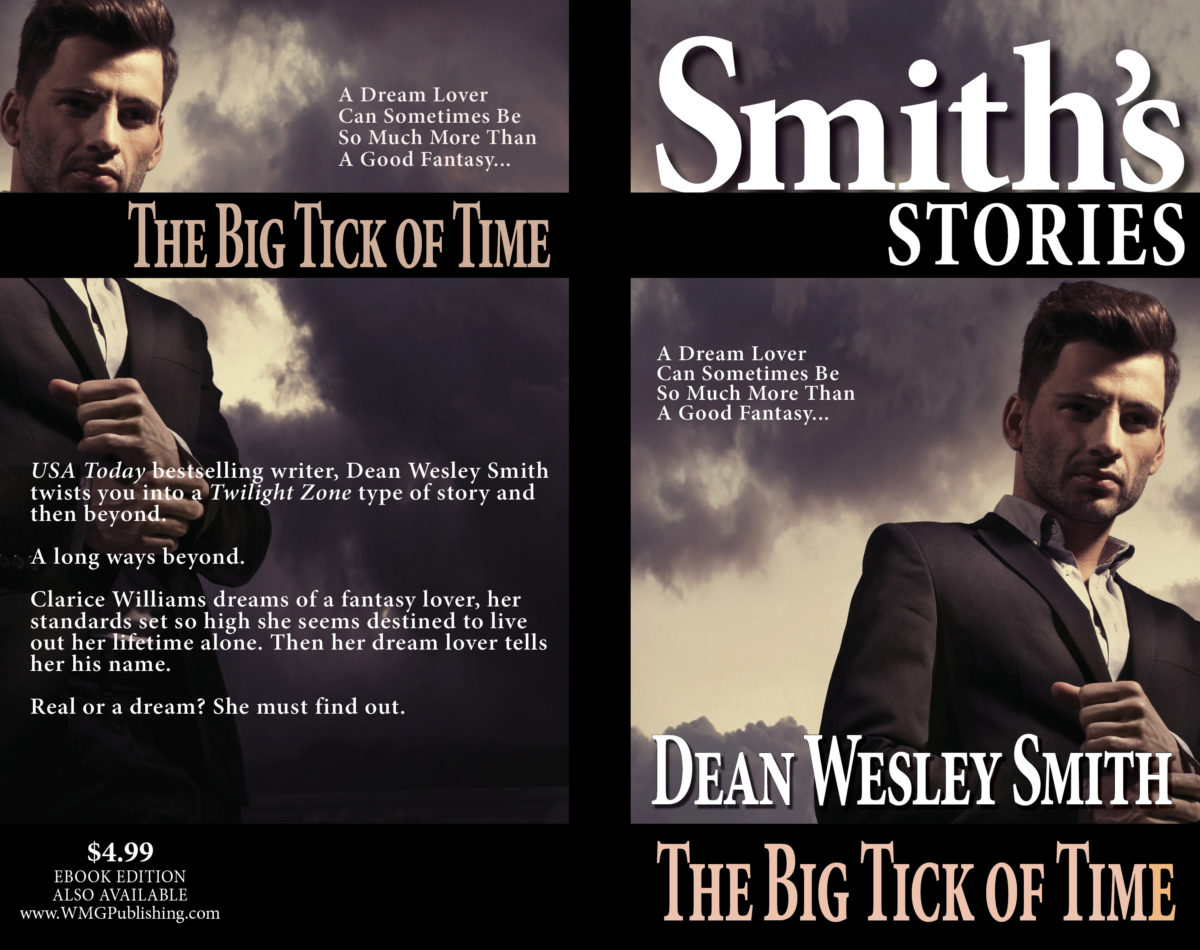
Next Four Stories are in Smith’s Monthly #2
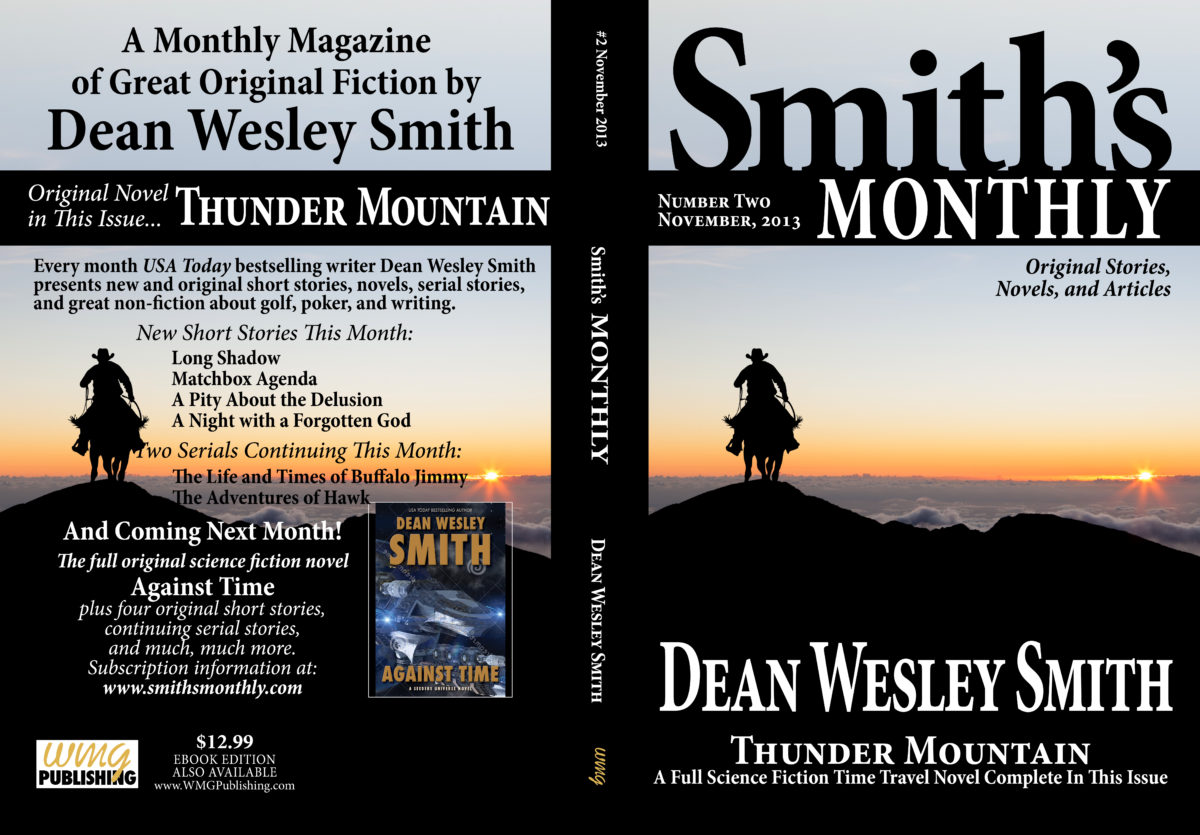
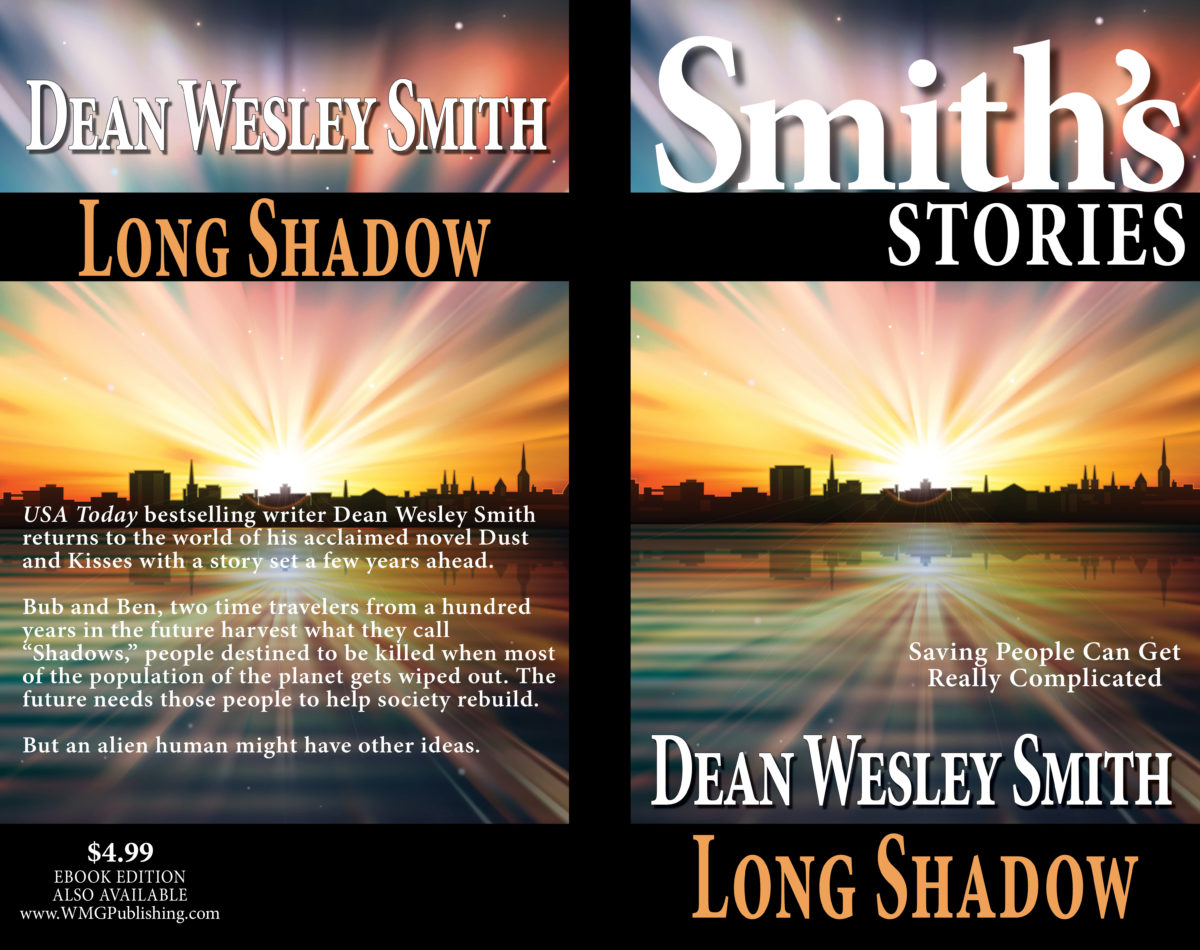
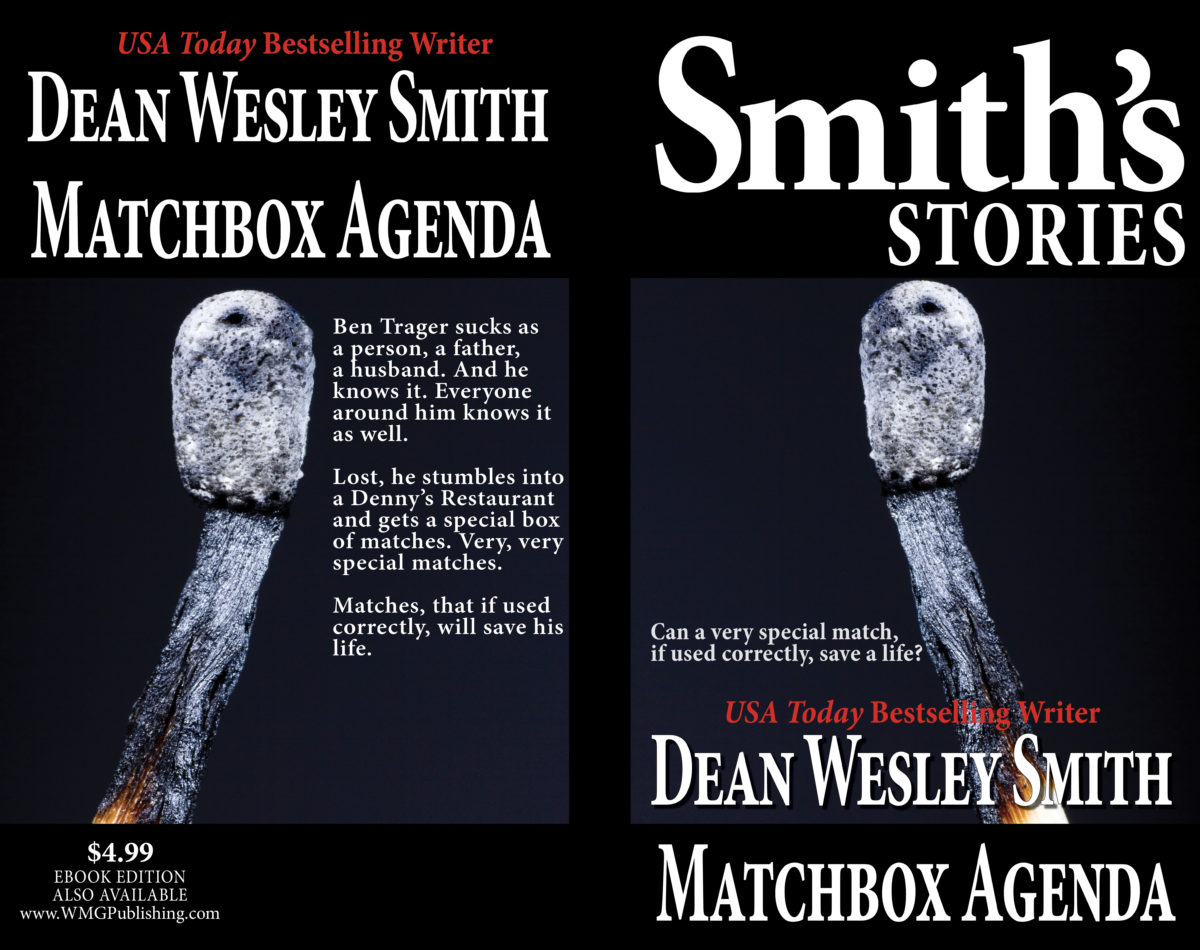
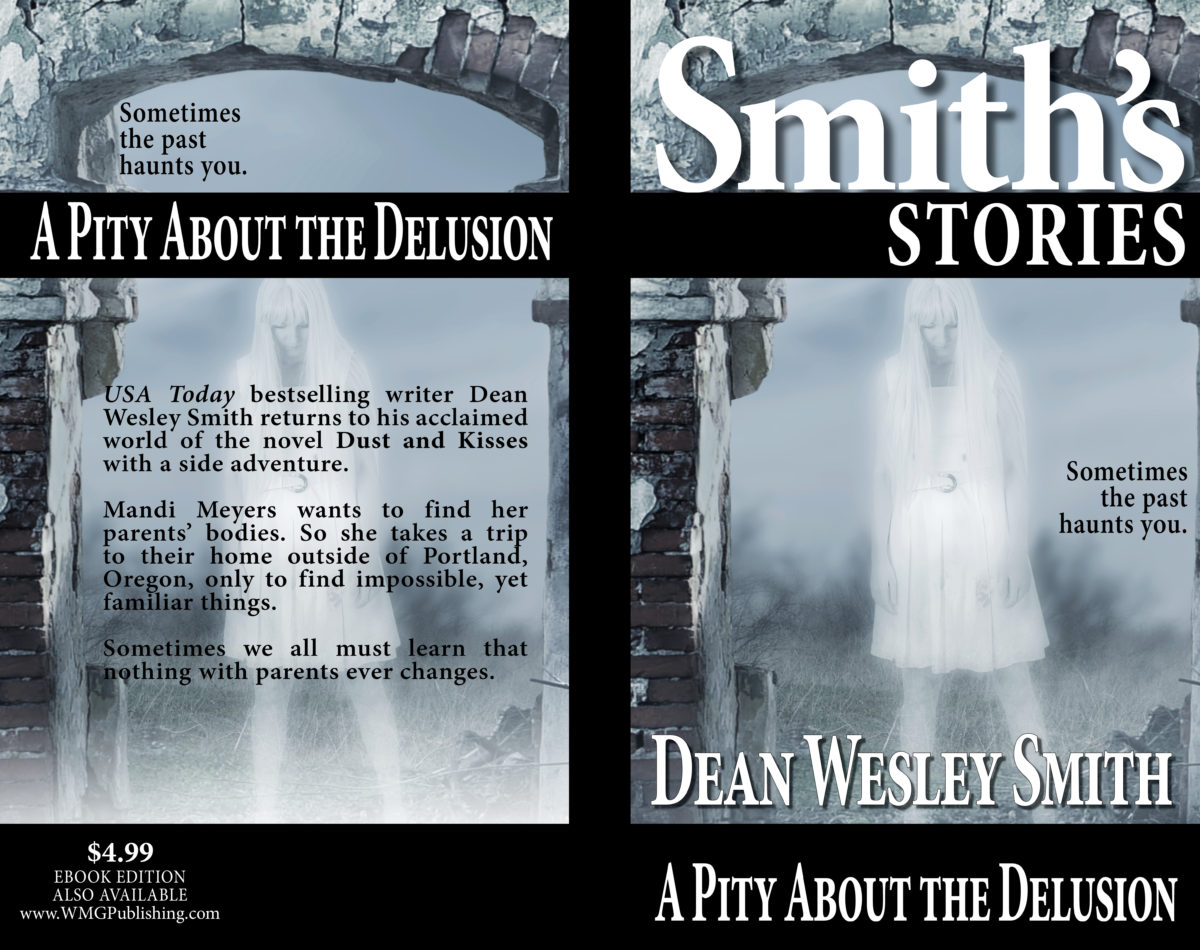
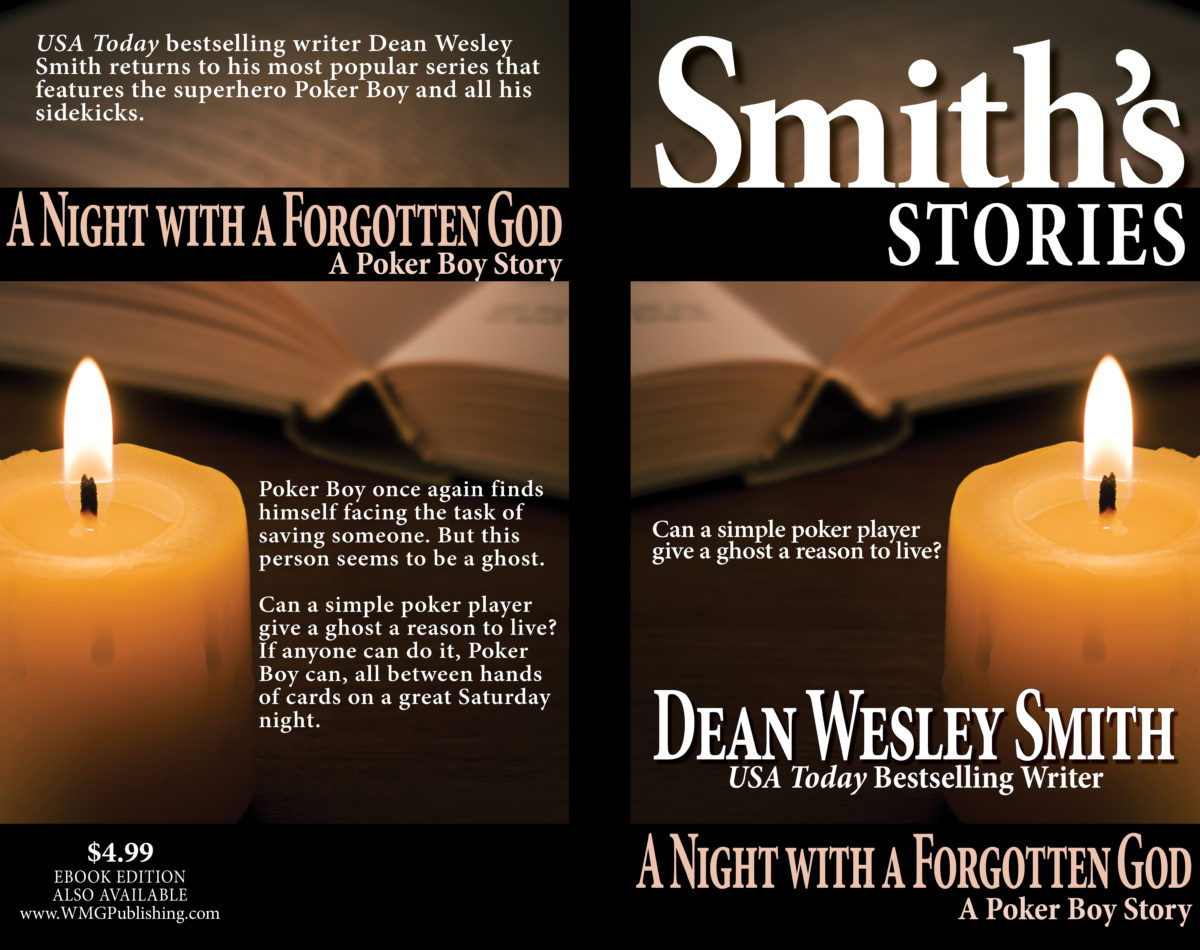
10 Comments
Harvey Stanbrough
Great branding on the covers, Dean, especially the unique story branding. This is practically a masters class on cover design with the bonus of sales copy, font selection and use, etc.
Necia Phoenix
These look fantastic, Dean. Thanks for sharing. I do have a quick question for you, or any of your readers who might read this; do any free programs work as well as InDesign? If so, which ones are best to use? I’ve heard the name Scribus tossed around, but I’ve never talked to anyone who has actually used it. Just kinda curious. Thanks again.
dwsmith
Necia, I know of no program that works as well and has the power of InDesign, plus the license for the fonts included in the monthly price. But I bet a bunch of people can help you. Just watch your license on fonts. Critical to not take someone else’s work without licensing it. You can buy font libraries. But I like the power and the ease of learning (I was surprised at how logical so much of this is.) I have the entire suite of stuff from Adobe, so I am paying a bunch a month. But InDesign alone is fairly cheap and if you are going to be doing more than one cover a month, it is worth it.
Necia Phoenix
Thank you. 🙂
Bob
And software like this (along with the training to become proficient) would be a business expense, correct?
dwsmith
Absolutely. No issue.
Jason M
Necia, I’ve used open-source stuff (GIMP) and though it’s okay, it can’t compare with InDesign. It’s worth paying Adobe for at least a month or two.
Susan
I struggled with GIMP for a number of years. It was stressful and a time sucker just for something free.
Finally I gave up and tried the Adobe Suite which included them all. It’s $30 a month for me. Butter.
My mindshare is worth it!
Edward Perez
great cover art and the fonts and style..I had no idea you did this yourself. Wow…looks real good.
dwsmith
Thanks. Lots or practice.